|
<< Click to Display Table of Contents >> Shaped Layer Interfaces |
  
|
|
<< Click to Display Table of Contents >> Shaped Layer Interfaces |
  
|
We have stated that the layer interfaces need not be planar. But FlexPDE makes some assumptions about the layer interfaces, which places some restrictions on the possible figures.
•Figures must maintain an extruded shape, with sidewalls and layer interfaces (the sidewalls cannot grow or shrink)
•Layer interface surfaces must be continuous across region boundaries. If a surface has a vertical jump, it must be divided into layers, with a region interface at the jump boundary and a layer spanning the jump. (Not this: ![]() but this:
but this: ![]() )
)
•Layer interface surfaces may merge, but may not invert. Use a MAX or MIN function in the surface definition to block inversion.
Using these rules, we can convert the canister of our example into a sphere by placing spherical caps on the cylinder.
The equation of a spherical end cap is
Z = Zcenter + sqrt( R^2 – x^2 – y^2)
Or,
Z = Ztop – R + sqrt(R^2 – x^2 – y^2)
•To avoid grazing contact of this new sphere with the top and bottom of our former box, we will extend the extrusion from –1 to 1.
•To avoid arithmetic errors, we will prevent negative arguments of the sqrt.
Our modified script now looks like this:
TITLE 'Heat flow around an Insulating Sphere'
COORDINATES
Cartesian3
VARIABLES
Phi { the temperature }
DEFINITIONS
K = 1 { default conductivity }
R = 0.5 { sphere radius }
{ shape of hemispherical cap: }
Zsphere = sqrt(max(R^2-x^2-y^2,0))
EQUATIONS
Div(-k*grad(phi)) = 0
EXTRUSION
SURFACE 'Bottom' z=-1
LAYER 'underneath'
SURFACE 'Sphere Bottom' z = -max(Zsphere,0)
LAYER 'Can'
SURFACE 'Sphere Top' z = max(Zsphere,0)
LAYER 'above'
SURFACE 'Top' z=1
BOUNDARIES
REGION 1 'box'
START(-1,-1)
VALUE(Phi)=0 LINE TO (1,-1)
NATURAL(Phi)=0 LINE TO (1,1)
VALUE(Phi)=1 LINE TO (-1,1)
NATURAL(Phi)=0 LINE TO CLOSE
LIMITED REGION 2 'blob' { the embedded blob }
LAYER 2 K = 0.001
START 'ring' (RSphere,0)
ARC(CENTER=0,0) ANGLE=360
TO CLOSE
PLOTS
GRID(y,z) on x=0
CONTOUR(Phi) on x=0
VECTOR(-k*grad(Phi)) on x=0
ELEVATION(Phi) FROM (0,-1,0) to (0,1,0)
END
Cut-away and cross-section images of the LAYER x REGION compartment structure of this layout looks like this:
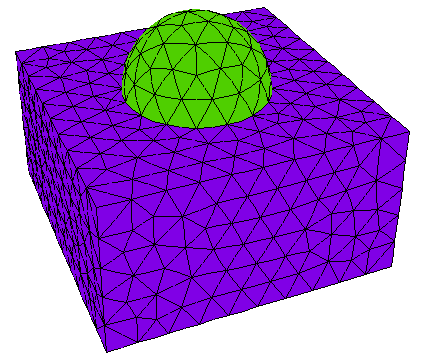
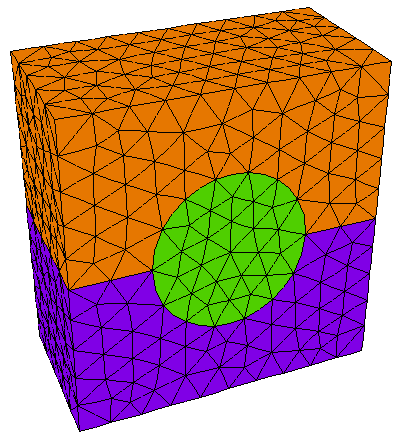
The contour plot looks like this:
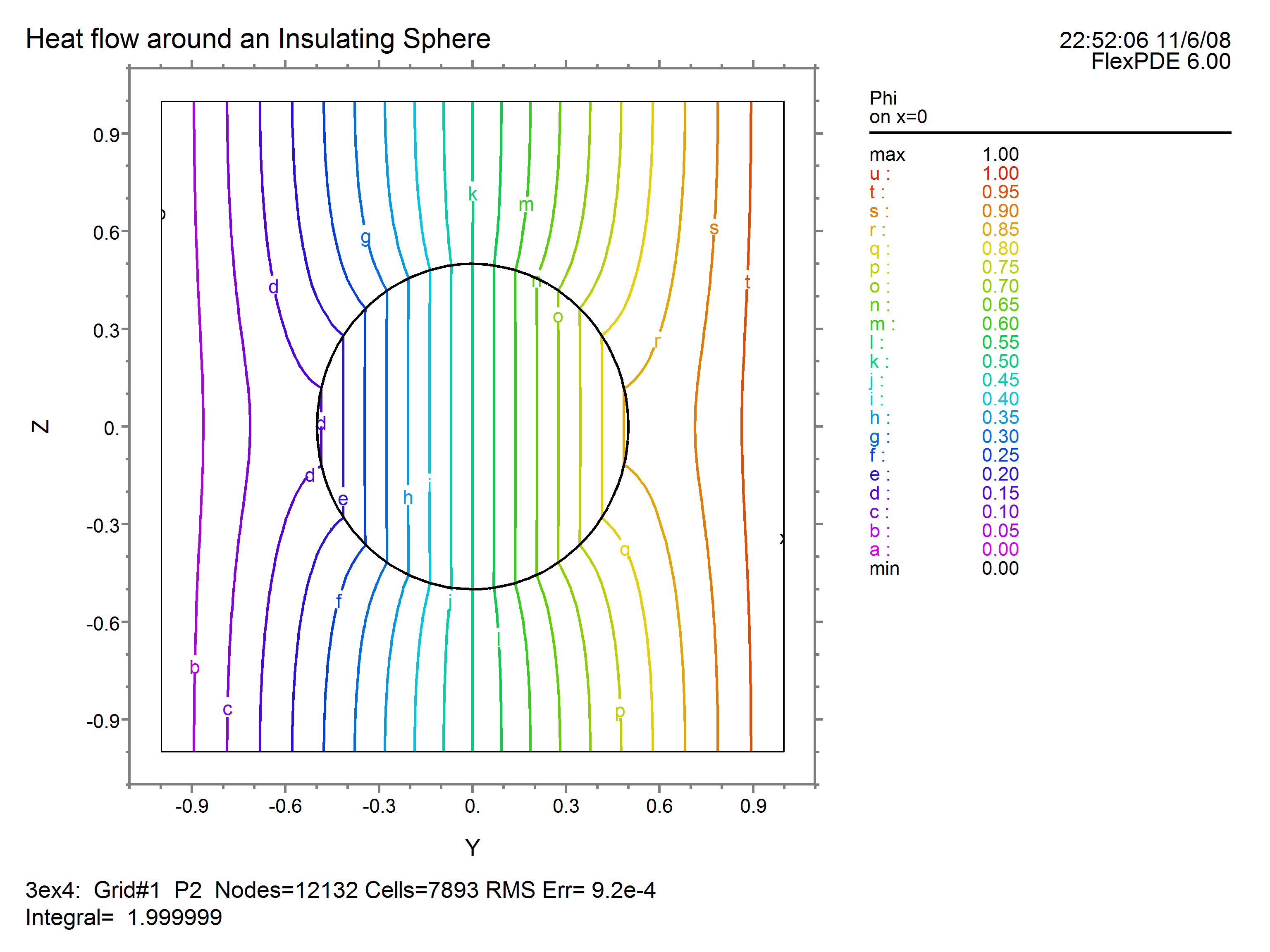
Notice that because of the symmetry of the 3D figure, this plot looks like a rotation of the 2D contour plot in "Putting It All Together".