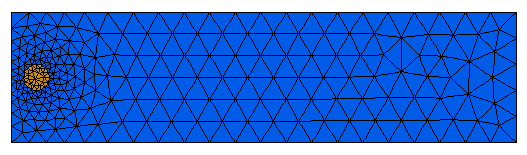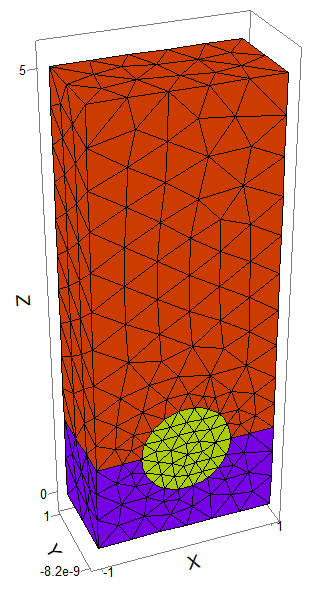|
<< Click to Display Table of Contents >> Mesh Reconnection |
  
|
|
<< Click to Display Table of Contents >> Mesh Reconnection |
  
|
FlexPDE can automatically reconnect a moving mesh when the mesh becomes distorted or nonuniform. The reconnection option is turned on using the selector RECONNECT :
SELECT
RECONNECT(ON) { turn on all reconnect operations }
There are three primary reconnection operations : PURGE (purging a node), SPLIT (splitting a nodal link by inserting a node), and SWAP (swapping a link between nodes) which can be controlled independently. E.g. :
SELECT
RECONNECT(purge,swap) { turn on only the purge and swap operations }
These can be controlled globally in the SELECT section as well as regionally in the BOUNDARIES section.
REGION 1
RECONNECT(OFF) { turn off all reconnect operations in this region }
REGION 2
RECONNECT(split) { turn on only the split operation in this region }
Examples:
Samples | Usage | Moving_Mesh | 2D_Bubble_Reconnect.pde
Samples | Usage | Moving_Mesh | 3D_Bubble_Reconnect.pde
Samples | Usage | Moving_Mesh | 3D_Intrusion_Reconnect.pde
Samples | Usage | Moving_Mesh | Gaussian_Valve_Reconnect.pde
Samples | Usage | Moving_Mesh | Sliptube_Explicit_Reconnect.pde