|
<< Click to Display Table of Contents >> General Settings Tab |
  
|
|
<< Click to Display Table of Contents >> General Settings Tab |
  
|
The General Settings tab presents a variety of settings for the user :
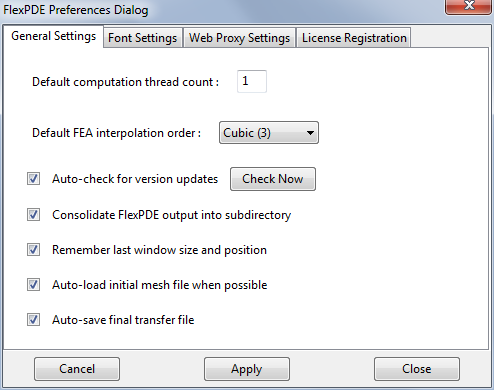
Default computation thread count
Specifies the default number of computation threads that will be used while running a script. This value can be overridden within the SELECT section of a script, using the selector THREADS. It may also be set using the command-line switch -T. If a value larger than the maximum 24 is entered, the value will be set to 24.
Default FEA interpolation order
Specifies the default FEA interpolation order used while running a script. The choices are Cubic (3rd order), Quadratic (2nd order), and Linear (1st order.) This value can be overridden within the SELECT section, using the selector ORDER.
Auto-check for version updates
Specifies whether or not FlexPDE should contact the PDE Solutions website to determine if version updates/upgrades are available. Updates/upgrades will not be automatically downloaded or installed. The automatic check is performed on a random basis when you run FlexPDE (approximately 5% of the time.) Clicking the "Check Now" button will force the check to take place immediately.
Consolidate FlexPDE output into subdirectory
Specifies whether or not FlexPDE should write all output files generated by a script into a sub-directory named "<pdename>_output". For example, a script with the name "test.pde" would output all files into the sub-directory "test_output". Changes made to this setting do not effect scripts that are currently open. They must be closed and reopened for the setting to take effect.
Remember last window size and position
Specifies whether or not FlexPDE will remember the size and position of the main window when it last closed, and use that size and position when it starts next. If turned off, FlexPDE will open at full screen size.
Auto-load initial mesh file when possible
Specifies whether or not FlexPDE will automatically save the initial mesh and try to reload it on subsequent runs. This can save significant time in gridding when a user is adjusting plots or other settings not related to the grid. If the domain layout changes in any way, the previous grid will not be used and a new grid will be generated. The output file name is "<pdename>_initialmesh.xfr". This value can be overridden within the SELECT section, using the selector AUTOMESH. It may also be turned off using the command-line switch -NM.
Auto-save final transfer file
Specifies whether or not FlexPDE will automatically save the final grid and all of the primary variables. This can simplify post-processing of primary variable data. The output file name is "<pdename>_restart.xfr". This value can be overridden within the SELECT section, using the selector AUTOTRANSFER.
Note : any changes made will not take place until the "Apply" button is clicked. Clicking "Cancel" will discard any changes. Clicking "Close" will prompt the user if there are unsaved changes.