| Author | Message | |||
Kevin Ellwood (ikevin) Member Username: ikevin Post Number: 21 Registered: 06-2003 |
Hi Can the arguments to the swage function be scalar variables that were read in using the transfermesh function? Something like this: transfer('file1.dat',temp1) transfer('file2.dat',temp2) ..... temp = swage( (t-10.0), temp1, temp2, 0.5) Also, could temp2 be replaced with a constant? Something like: temp = swage( (t-10.0), temp1, 100.0, 0.5) Thanks kev | |||
Robert G. Nelson (rgnelson) Moderator Username: rgnelson Post Number: 199 Registered: 06-2003 |
Like any other function, SWAGE evaluates its arguments dynamically as needed, so anything you put there will be evaluated at the time of use. So either of your examples is acceptable. As far as reading scalar variables in a TRANSFER, it wont work quite like you expect. TRANSFER does not have provision for identifying scalar variables, so what you will get is a full mesh of data, all with the same value. It should work OK, but it might cost more than you thought it would. The best way to export scalars is to write them in a summary and read them with #include: SUMMARY ("") EXPORT FILE="scalardata" REPORT(a+b) AS "Thing" will write file "scalardata" containing bracketed comments and the line Thing=<numeric> You can #include this file and it will look like a standard parameter definition. | |||
Kevin Ellwood (ikevin) Member Username: ikevin Post Number: 22 Registered: 06-2003 |
Thanks I mispoke in my first post. temp1 and temp2 are functions of position, not a constant. This is why I used the TRANSFER function. Thanks again for your answer, Kevin | |||
Kevin Ellwood (ikevin) Member Username: ikevin Post Number: 23 Registered: 06-2003 |
Hi Robert One more slightly related question. Below is my block of code that represents the temperature profile that I am trying to achieve. I have tested it in small codes and it seems fine. My problem is in the big runs, some features of the cycle are missed due to miss match in timesteps -- they get very large. I know how to force flexpde to evaluate at a particular timestep using the plot function with "for t= ...". How do this for periodic set of plots? Thanks Kevin transfer('tire_temp_trans.dat',temp_init) temp1 = SAVE(temp_init) trest = 273.0+20.0 tint = 5*60 tc= mod(t,86400) ts1 = 25100.0 ts2 = ts1 + 3700.0 ts3 = ts2 + 28800.0 ts4 = ts3 + 3700.0 t1 = (0.0+ts1)/2.0 t2 = (ts1+ts2)/2.0 t3 = (ts2+ts3)/2.0 t4 = (ts3+ts4)/2.0 t5 = (ts4+86400.0)/2.0 T0 = if (tc<t1) then trest else if (tc<t2) then swage(tc-ts1,trest,temp1,tint) else if (tc<t3) then swage(tc-ts2,temp1,trest,tint) else if (tc<t4) then swage(tc-ts3,trest,temp1,tint) else if (tc<t5) then swage(tc-ts4,temp1,trest,tint) else trest | |||
Robert G. Nelson (rgnelson) Moderator Username: rgnelson Post Number: 200 Registered: 06-2003 |
This is getting a little clumsy, but it should work: for t=ts1 by 86400 to endtime contour(something) for t=ts2 by 86400 to endtime contour(something) for t=ts3 by 86400 to endtime contour(something) for t=ts4 by 86400 to endtime contour(something) You can't leave out the plots, or the break times will be ignored. | |||
Laurent Simon (lsimon) New member Username: lsimon Post Number: 1 Registered: 06-2005 |
Greetings: Your explanation (and Kevin's) on the use of SWAGE for the temperature problem (post number: 23) helped me immensely. I was able to generate a temperature profile that has some discontinuity. My problem is that the temperature is then used in a differential equation. The program spends a fair amount of time at the discontinuites and uses a very small Dt even after the discontinuities. Is there any remedy? Thank you Laurent This is a copy of the problem: { problem.PDE } title "problem" select nodelimit=100 coordinates cartesian1 variables Ca(threshold=0.0) cp(threshold=0.00001) qtot(threshold=0.000001) definitions dif0 = 0.00002 Ed = 20689.84707 T0 = 305.15 R = 1.987 Cs0 = 51600 Es =5380 L = 0.02 tint = 0.01; tc= t ts1 = 10 ts2 = 20 ts3 =30 ts4 = 40 t1 = (0.0+ts1)/2.0 t2 = (ts1+ts2)/2.0 t3 = (ts2+ts3)/2.0 t4 = (ts3+ts4)/2.0 t5 = (ts4+48)/2.0 Ts = if (tc<t1) then 273.15+20 else if (tc<t2) then swage(tc-ts1, 273.15+20, 273.15 + 40,tint) else if (tc<t3) then swage(tc-ts2, 273.15 + 40, 273.15 + 30, tint) else if (tc<t4) then swage(tc-ts3, 273.15 + 30, 273.15 + 10, tint) else if (tc<t5) then swage(tc-ts4, 273.15 + 10, 273.15+35, tint) else 273.15+35 Ti = 310.15 Area = 2.12 V1 = 398400 Ke = 0.116290161 long = L da = dif0/exp((Ed*(-1 + T0/(Ts + ((Ti - Ts)*x)/L)))/(R*T0)) flux = da*dx(Ca) initial value Ca = 0 cp = 0 qtot = 0 equations Ca: dx(da*dx(Ca)) = dt(Ca) cp: (Area/V1)*(flux) - Ke*cp = dt(cp) qtot: dt(qtot) = flux boundaries region 1 start(0) point value(Ca) = 0 line to (long) point value(Ca) = Cs0/exp((Es*(-1 + T0/Ts))/(R*T0)) time 0.0 to 48 by 0.01 histories history(Ca) at (0) (0.002) (0.004) (0.006) (0.008) (0.01) (0.012) (0.014) (0.016) (0.018) (0.02) history(flux) at (0,long) history(qtot) history(cp) history(Ts) end | |||
Robert G. Nelson (rgnelson) Moderator Username: rgnelson Post Number: 392 Registered: 06-2003 |
1) You should ALWAYS use Monitors to get a picture of what is happening in your problem. Don't just wait til the end and wonder what happened. When you first set up a problem, it doesn't hurt to take plots of all variables and parameters at "Cycle=1" intervals. After it is working, you can take them out. 2) It appears that by turning off the mesh refinement (with a nodelimit smaller than the initial mesh), you have enforced a large cell at the driven boundary. This cell is not able to resolve the solution when the input flux suddenly jumps, and it goes into an oscillation. Solution: Remove the nodelimit. See the attached modification of your problem.
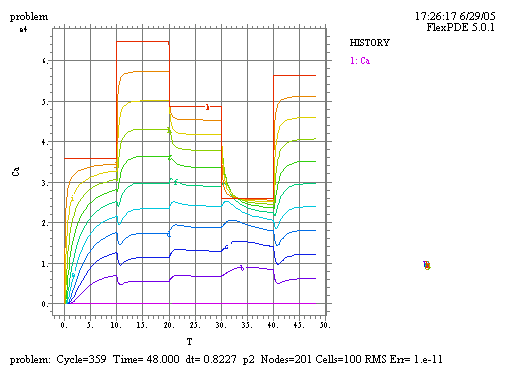 | |||
Laurent Simon (lsimon) New member Username: lsimon Post Number: 2 Registered: 06-2005 |
Thank you very much for your quick response. What a difference! Laurent |