| Author | Message | |||
mefisto faust (mefistofaust) New member Username: mefistofaust Post Number: 2 Registered: 08-2007 |
I have one more problem: 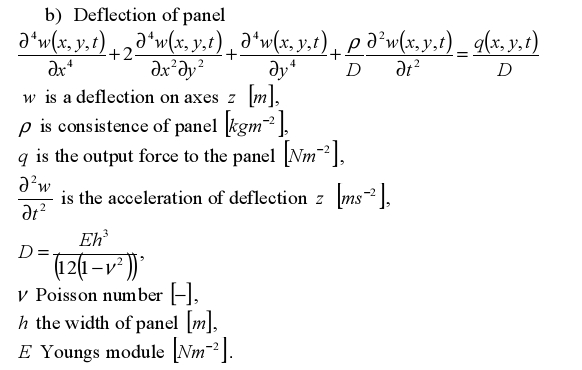 I know I have to break the equation into a few more variables whose equations fit the FlexPDE constraints. I found this "freeplate.pde" and "fixplate.pde" in the "Samples|Steady_State|Stress" folder showing the breaking of a fourth order equation into two second order equations, while "Samples|Time_Dependent|Stress|vibrate.pde" shows the reduction of a second-order time derivative into two first order derivatives. But I am not possible to make it with my eguation. Thanks much for your help. | |||
Robert G. Nelson (rgnelson) Moderator Username: rgnelson Post Number: 928 Registered: 06-2003 |
Clearly, dxxxx(w)+2*dxxyy(w)+dyyyy(w) = del2(del2(w)), so the first step is to define V=del2(W). This leads to two equations, del2(W)=V del2(V) + (rho/D)*dtt(W) = q/D Now define U=dt(W), giving three equations dt(W)=U Del2(W)=V Del2(V) + (rho/D)*dt(U) = q/D It is probably best to associate the variables with their time derivative equations: W: dt(W)=U V: Del2(W)=V U: Del2(V) + (rho/D)*dt(U) = q/D although this may need some experimentation. | |||
mefisto faust (mefistofaust) Member Username: mefistofaust Post Number: 5 Registered: 08-2007 |
I have no Idea how to start with this script, please can you lost one more time for me? Thank you :-* | |||
Robert G. Nelson (rgnelson) Moderator Username: rgnelson Post Number: 932 Registered: 06-2003 |
Start with "Samples | Steady_State | Stress | FixPlate.pde". Then modify the equations to those I listed last time. | |||
mefisto faust (mefistofaust) Member Username: mefistofaust Post Number: 8 Registered: 08-2007 |
I changed the equations. Why is there the L paramatr? And the error Plot time ... i didnīt find whatīs wrong  Thanks for watching.
| |||
mefisto faust (mefistofaust) Member Username: mefistofaust Post Number: 9 Registered: 08-2007 |
I changed the equations. Why is there the L paramatr? And the error Plot time ... i didnīt find whatīs wrong  Thanks for watching.
| |||
Robert G. Nelson (rgnelson) Moderator Username: rgnelson Post Number: 934 Registered: 06-2003 |
It looks to me like you haven't read any of the documentation. In a time-dependent problem, you have to say at what times you want the plots to be made. See "Help->User_Guide->Some Common Variations->Time Dependence" The L parameter is described in the notes at the top of "Fixplate.pde". | |||
mefisto faust (mefistofaust) Member Username: mefistofaust Post Number: 10 Registered: 08-2007 |
Ou, sorry. I read the manuals, and hope the heating problem I solved OK.  (will you say me? ;) ) I look bad to my equation, that there is also the time dependence. I will work on it. Sorry take my excuse. (will you say me? ;) ) I look bad to my equation, that there is also the time dependence. I will work on it. Sorry take my excuse. Many thanks for today. | |||
mefisto faust (mefistofaust) Member Username: mefistofaust Post Number: 12 Registered: 08-2007 |
I rewrite the equation, and define the TIME, also the TIME to PLOT and MONITORS section. The W is also defined as VARIABLES, and itīs INITIAL VALUE is also 0. The script runs, but at the beginning shows STEP FAILED. RETRY .... it still runīs. When the CPU time is about 1:00 it also make the solution. Stopīs at time 5, which I defined. I am trying to find this in help section, but wasnīt succesfull. Is something wrong or not? Thank you for your looking.
| |||
Robert G. Nelson (rgnelson) Moderator Username: rgnelson Post Number: 936 Registered: 06-2003 |
"STEP FAILED. RETRY" is an informational report. It means merely that your requested initial timestep was far too large. FlexPDE will continue to retry at smaller timesteps until it finds one that can conform to the requested ERRLIM. It seems to be happy at about 0.01. Also, you should put in monitors at more frequent intervals, so you can see what is going on. "FOR CYCLE=1" is a good monitor time request when you are just starting to develop a model. You get to see everything that is happening. | |||
Robert G. Nelson (rgnelson) Moderator Username: rgnelson Post Number: 937 Registered: 06-2003 |
You will also notice that your XERROR reports are extremely large. This is because you are running a Student version which cannot increase the mesh density enough to accurately model the shape. | |||
mefisto faust (mefistofaust) Member Username: mefistofaust Post Number: 13 Registered: 08-2007 |
Thank you very much for your help in both script. Itīs perfect to have chance to talk about problem with someone who knows and also can give advice. Thank you dear Robert Nice days. |